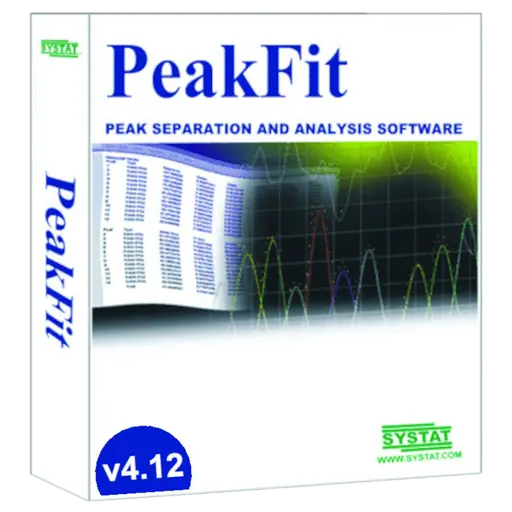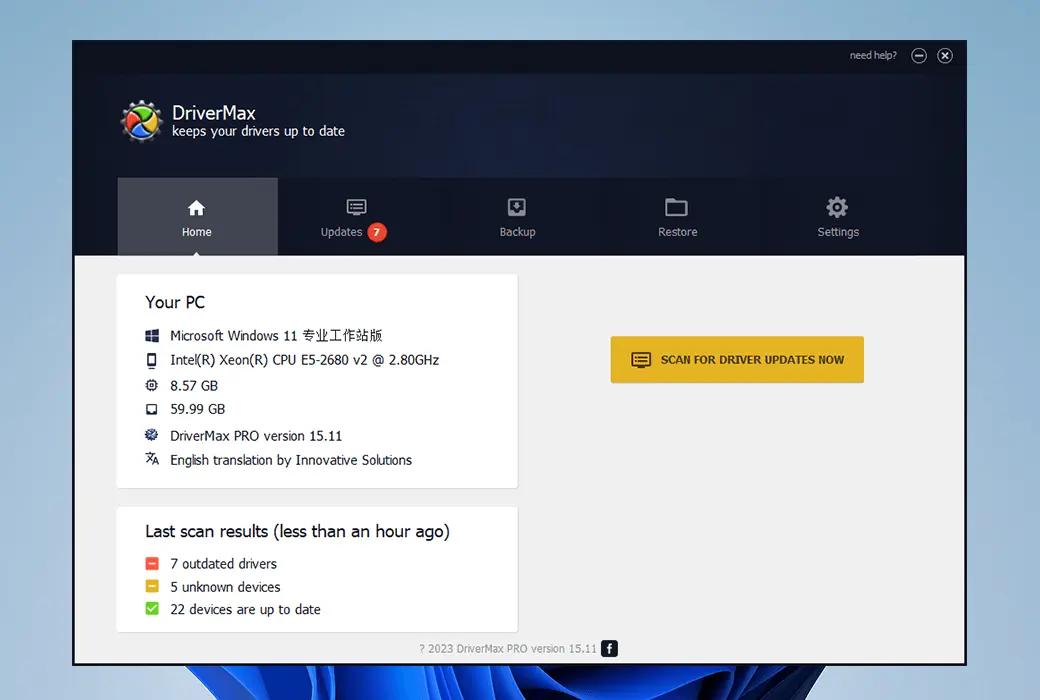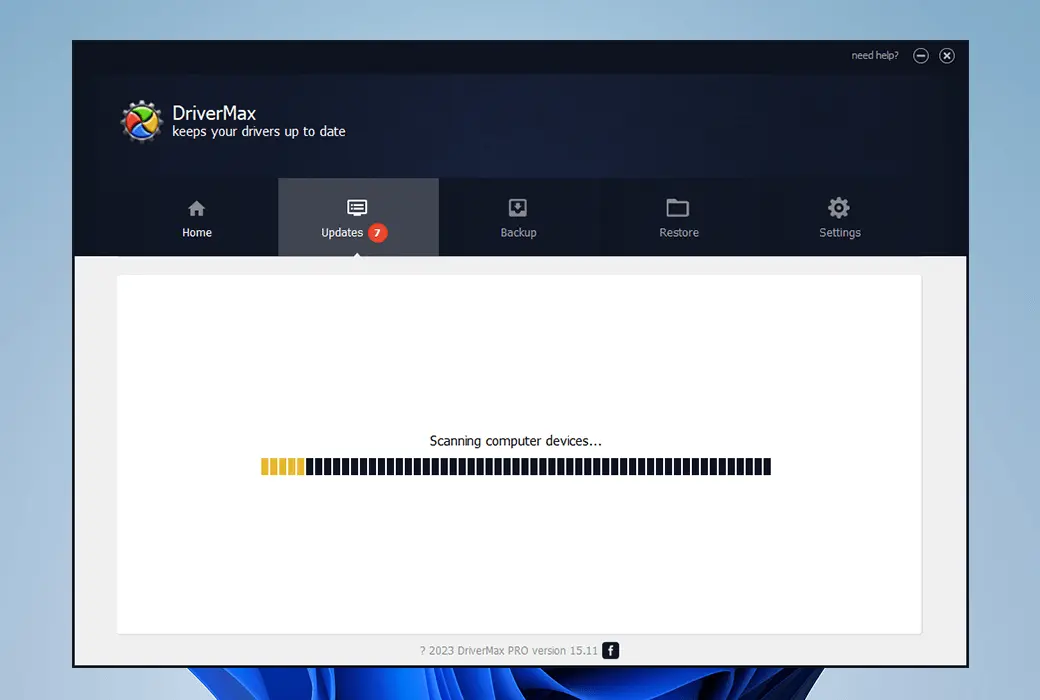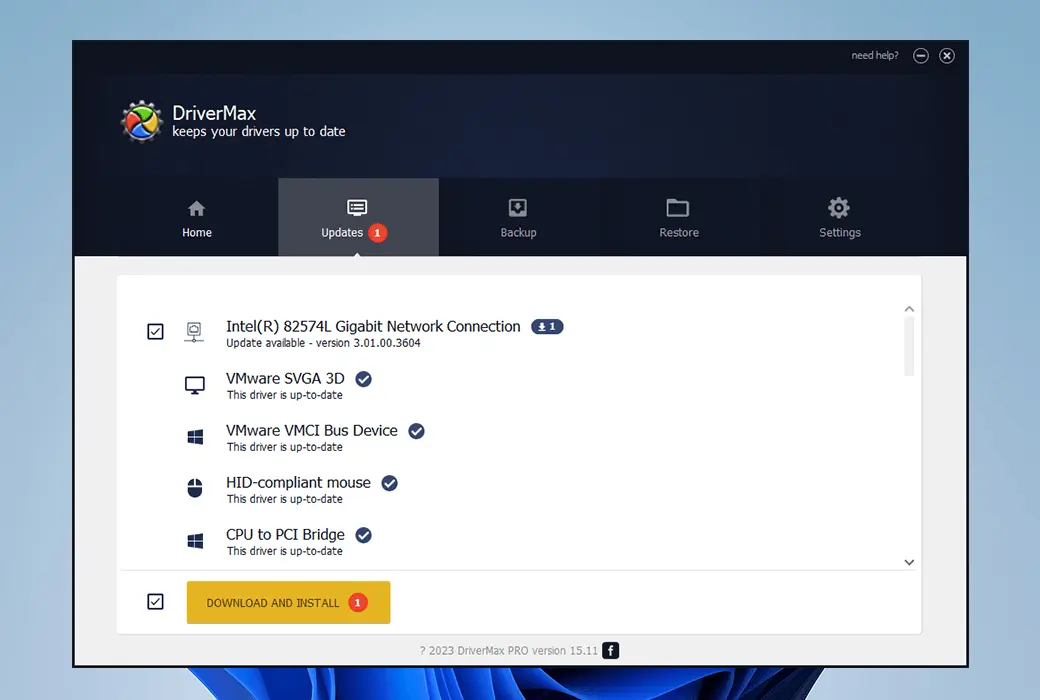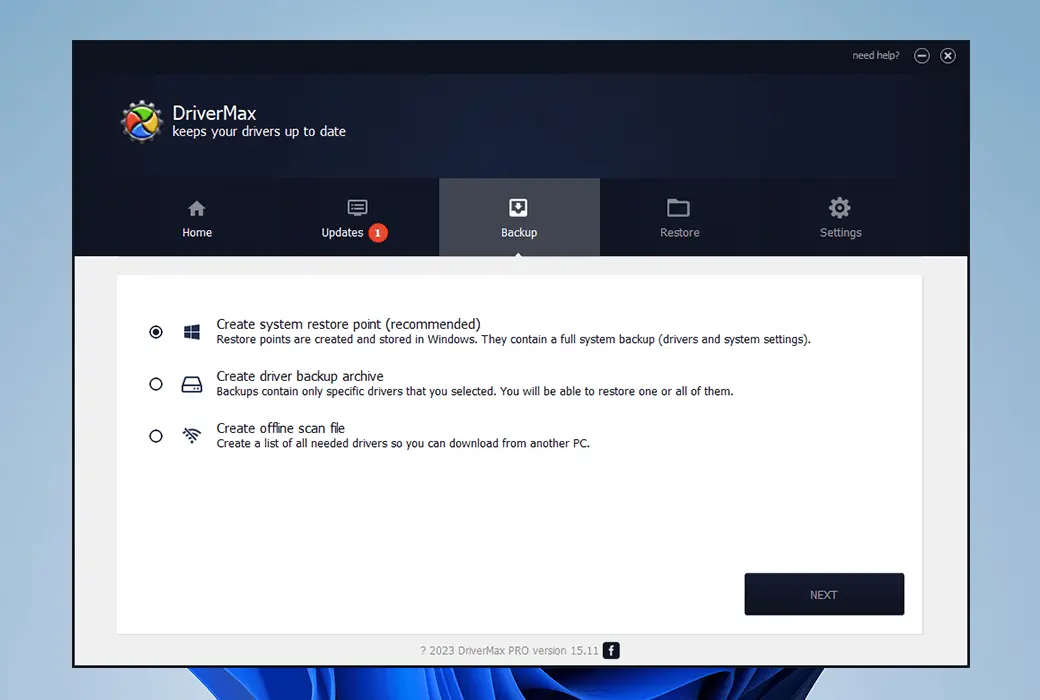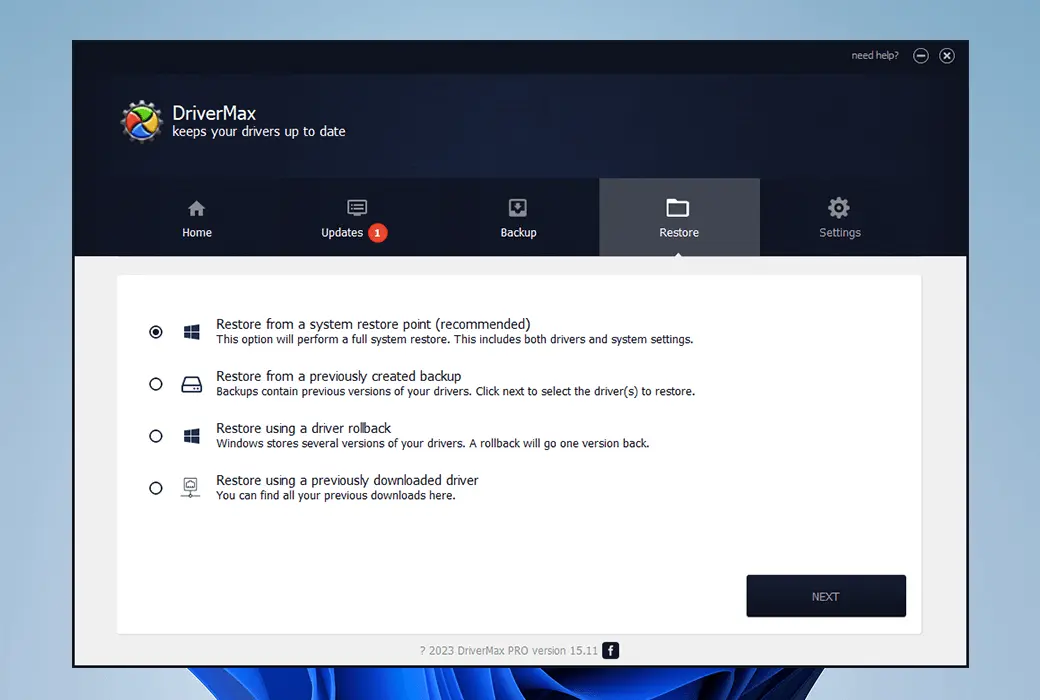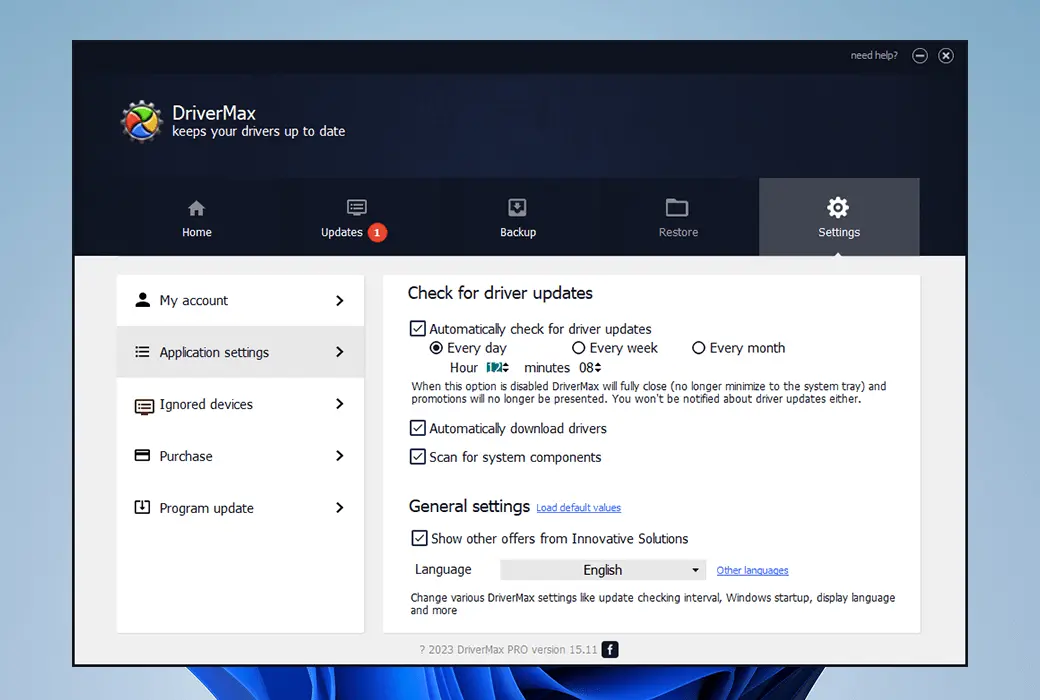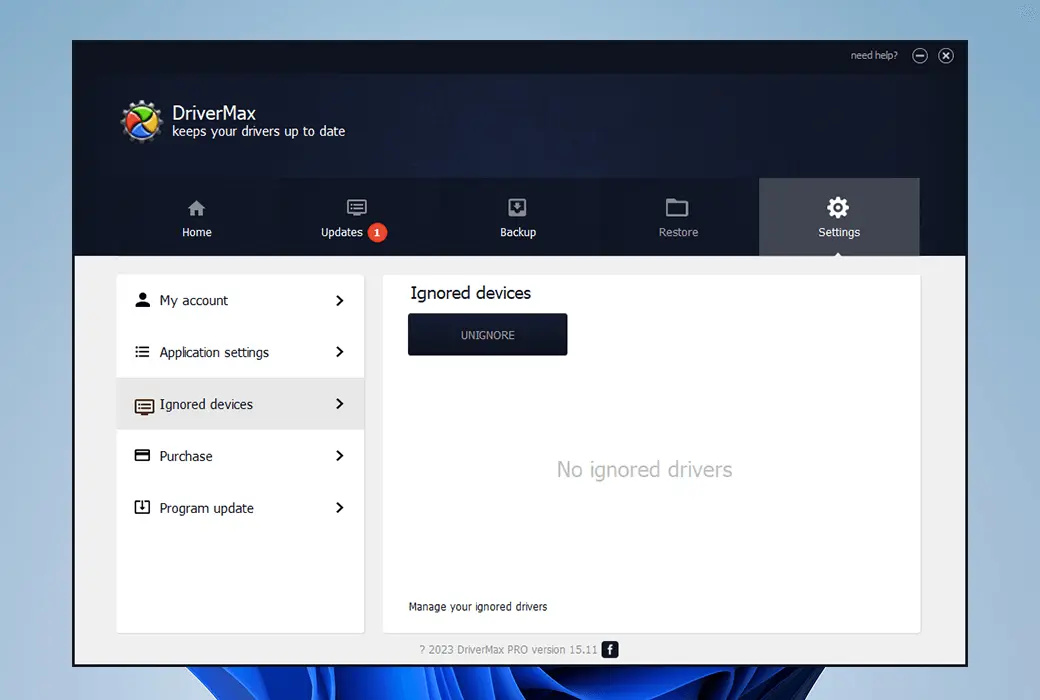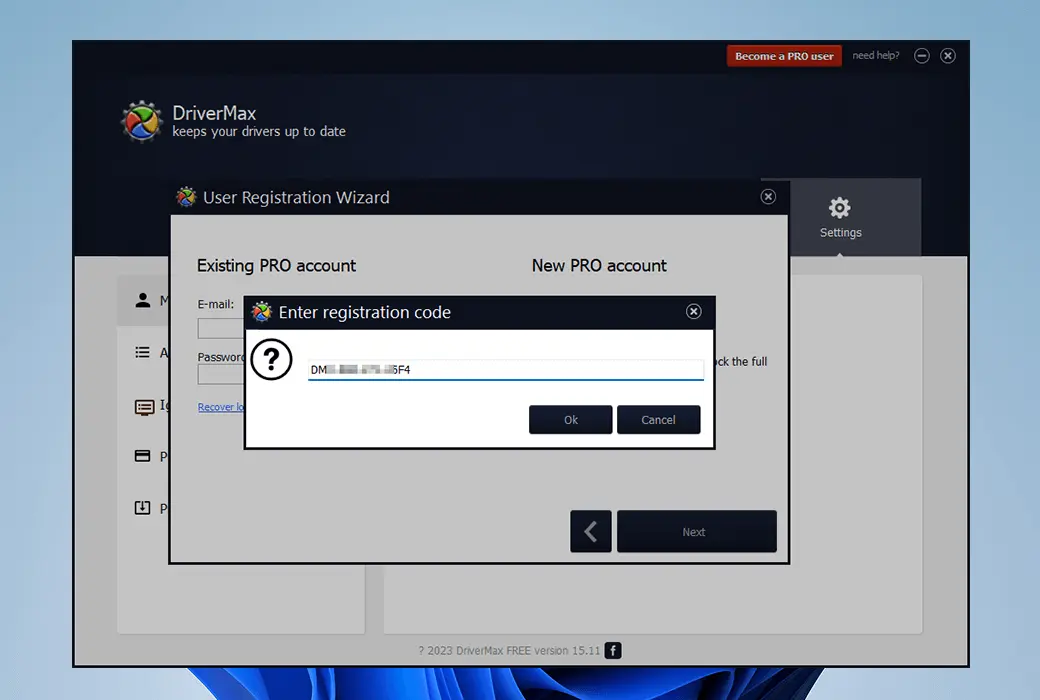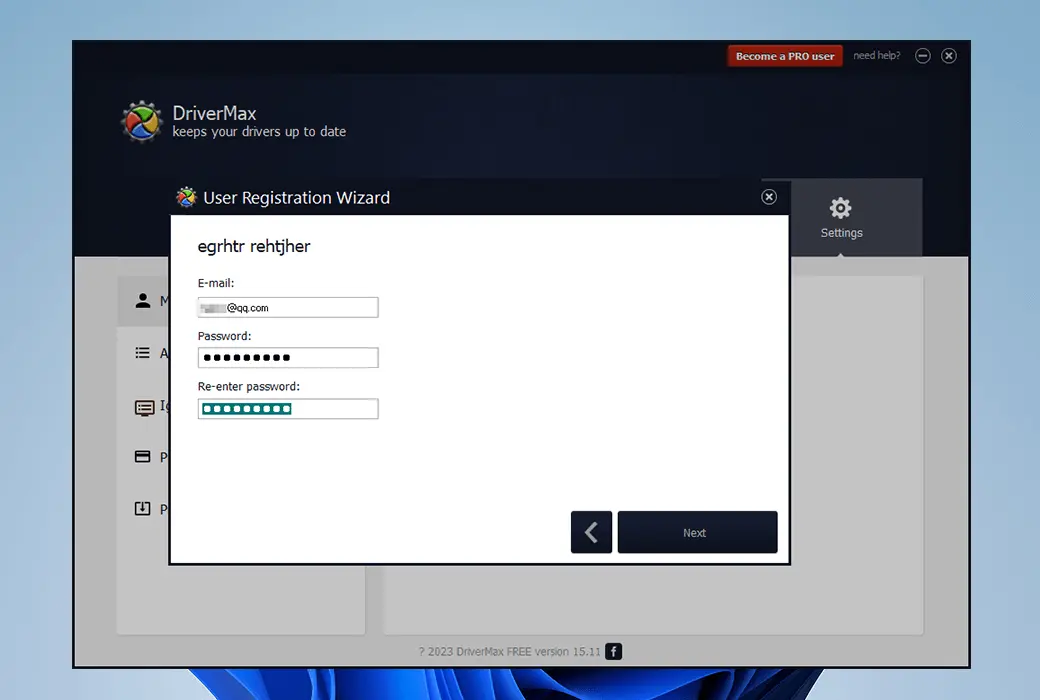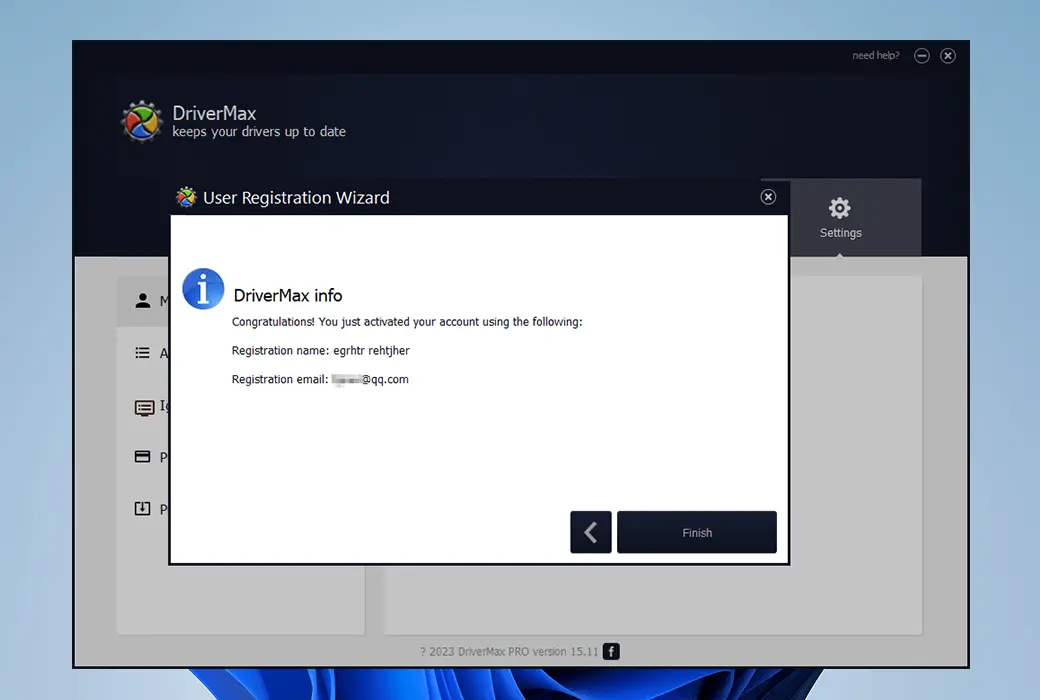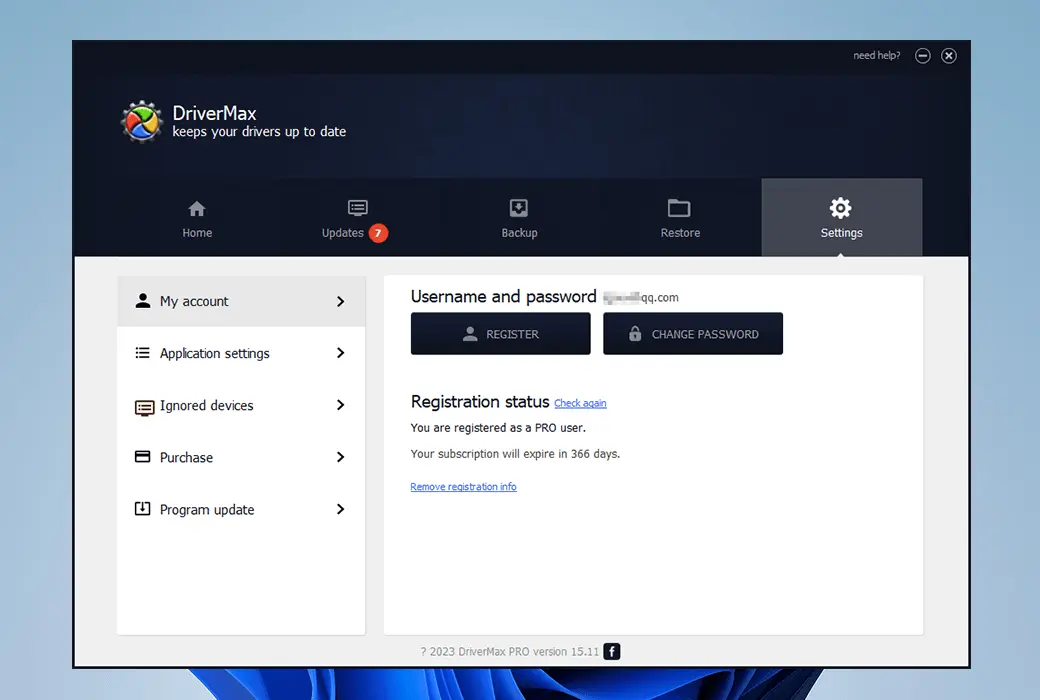You haven't signed in yet, you can have a better experience after signing in
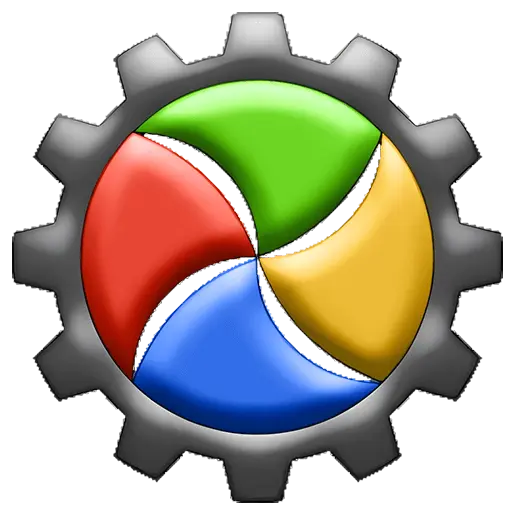 DriverMax computer driver download update management tool software
DriverMax computer driver download update management tool software
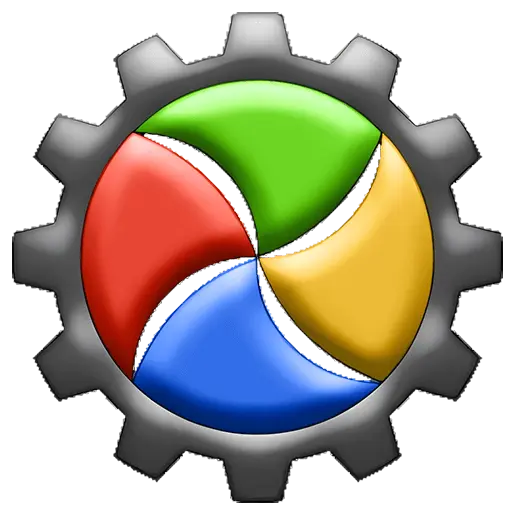
Activity Rules
1、Activity time:{{ info.groupon.start_at }} ~ {{ info.groupon.end_at }}。
1、Activity time:cease when sold out。
2、Validity period of the Group Buying:{{ info.groupon.expire_days * 24 }} hours。
3、Number of Group Buying:{{ info.groupon.need_count }}x。
Please Pay Attention
1、Teamwork process: Join/initiate a Group Buying and make a successful payment - Within the validity period, the number of team members meets the activity requirements - Group Buying succeeded!
2、If the number of participants cannot be met within the valid period, the group will fail, and the paid amount will be refunded in the original way.
3、The number of people required and the time of the event may vary among different products. Please pay attention to the rules of the event.
DriverMax is a computer driver management software. It can scan your system and identify missing or updated drivers, and can download and install the latest version of drivers from the Internet. This can help you ensure that your system always uses the latest drivers to improve system performance and stability.
Automatic update
DriverMax supports automatic installation, regular scanning, and complete device driver backup. It can be set to check for driver updates at any time, any day, week, or month and download them for you. You can find driver updates for 32-bit and 64 bit versions applicable to Windows 11, Windows 10, Windows 8.1, Windows 8, Windows 7, Windows Vista, and Windows XP.
Improve PC efficiency
A driver is a component that enables internal hardware or devices connected to a computer to function properly. DriverMax reduces system freezing and failures by providing you with the latest and best updates to improve the performance of your PC.
Always obtain the latest version of drivers
Latest version applicable to over 2.3 million devices
DriverMax analyzes your existing drivers and provides the latest versions for over 2.3 million devices. An intelligent and unique online self-learning technology ensures that only the most appropriate and recent versions are installed. The latest version of DriverMax will also notify and install various software packages to improve Windows performance. These include Open AL, DirectX, C++runtime, Oracle Java, etc.
Improve security
DriverMax automatically tests each new driver before installing it on a PC to ensure it works properly. In addition, it also backs up the current driver and creates a system recovery point, allowing for quick rollback installation. Before providing it to users, all controllers will be thoroughly scanned to detect viruses and threats.
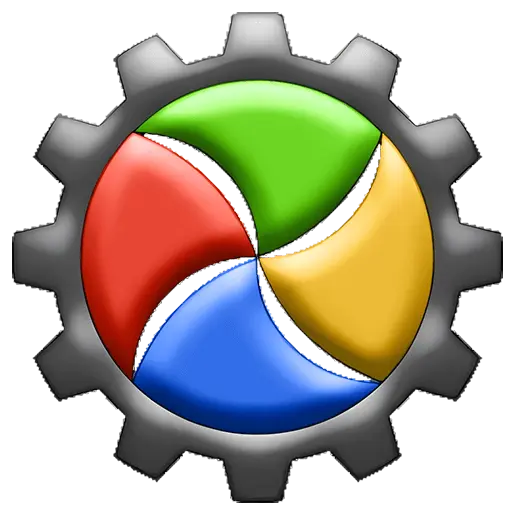
Official website:https://www.drivermax.com/
Download Center:https://driverxax.apsgo.cn
Backup Download:N/A
Delivery time:Manual processing
Operating platform:Windows
Interface language:Supports English interface display, with multiple languages available.
Update instructions:Supports 1 year of use and updates.
Pre purchase trial:Free trial before purchase.
How to receive the goods:After purchase, the activation information will be sent to the email address at the time of placing the order, and the corresponding product activation code can be viewed in the personal center, My Orders.
Number of devices:Can install 20 computers.
Replacing the computer:Uninstall the original computer and activate the new computer.
Activation guidance:Settings -> REGISTER -> Next -> Enter reqistration code, Copy and paste the registration code, then click Next and follow the prompts to enter your email and password to create an account.
Special instructions:To be added.
reference material:https://www.drivermax.com/faq/index.htm

Any question
{{ app.qa.openQa.Q.title }}